mod_watson
About
This is will cover the purchase, installation, and configuration of our commercial module mod_watson. This is a mod to interface with IBM's Watson TTS and ASR interfaces.
Out-of-the-box this package is ONLY Available on Debian 8, when FreeSWITCH is installed from packages. See below for further instruction how to install on compiled FreeSWITCH
Click here to expand Table of Contents
- 1 (PAGE UNDER CONSTRUCTION)
- 2 1) Purchase the module
- 3 2) Install the deb file
- 4 3) Run the commercial module validator
- 5 4) Unzip the resulting zip file you received from validator
- 6 5) Place unzipped <hex>.conf file /etc/freeswitch directory
- 7 6) Start the FreeSWITCH License Server
- 8 Modify watson.xml to match your api settings.
- 9 Load the module from fs_cli
- 10 Add an ./autoload_config/modules.conf.xml entry
- 11 Usage Examples
* 11.1.1 [#TODO: show more examples for dialplan and ESL](#todo-show-more-examples-for-dialplan-and-esl)- 11.2 Dialplan TTS example
- 11.3 Lua TTS example
- 11.4 Lua ASR exmple
- 11.5 Javascript usage example
- 12 How to manually install mod_watson on a compiled FreeSWITCH
(PAGE UNDER CONSTRUCTION)
1) Purchase the module
https://freeswitch.com/index.php/modules-more/
Scroll down the page to find the the Watson product
2) Install the deb file
dpkg -i freeswitch-mod-watson.deb
3) Run the commercial module validator
/usr/sbin/validator
input your 32 character hex code license number provided with your purchase code when prompted
4) Unzip the resulting zip file you received from validator
unzip licenses.zip
5) Place unzipped <hex>.conf file /etc/freeswitch directory
cp <HEX>.conf /etc/freeswitch
6) Start the FreeSWITCH License Server
/usr/sbin/freeswitch_licence_server
You can restart the license server if needed in future
pkill -HUP freeswitch_licence_server
Modify watson.xml to match your api settings.
emacs /etc/freeswitch/autoload_configs/watson.xml
#TODO: show more detailed examples of how this is done
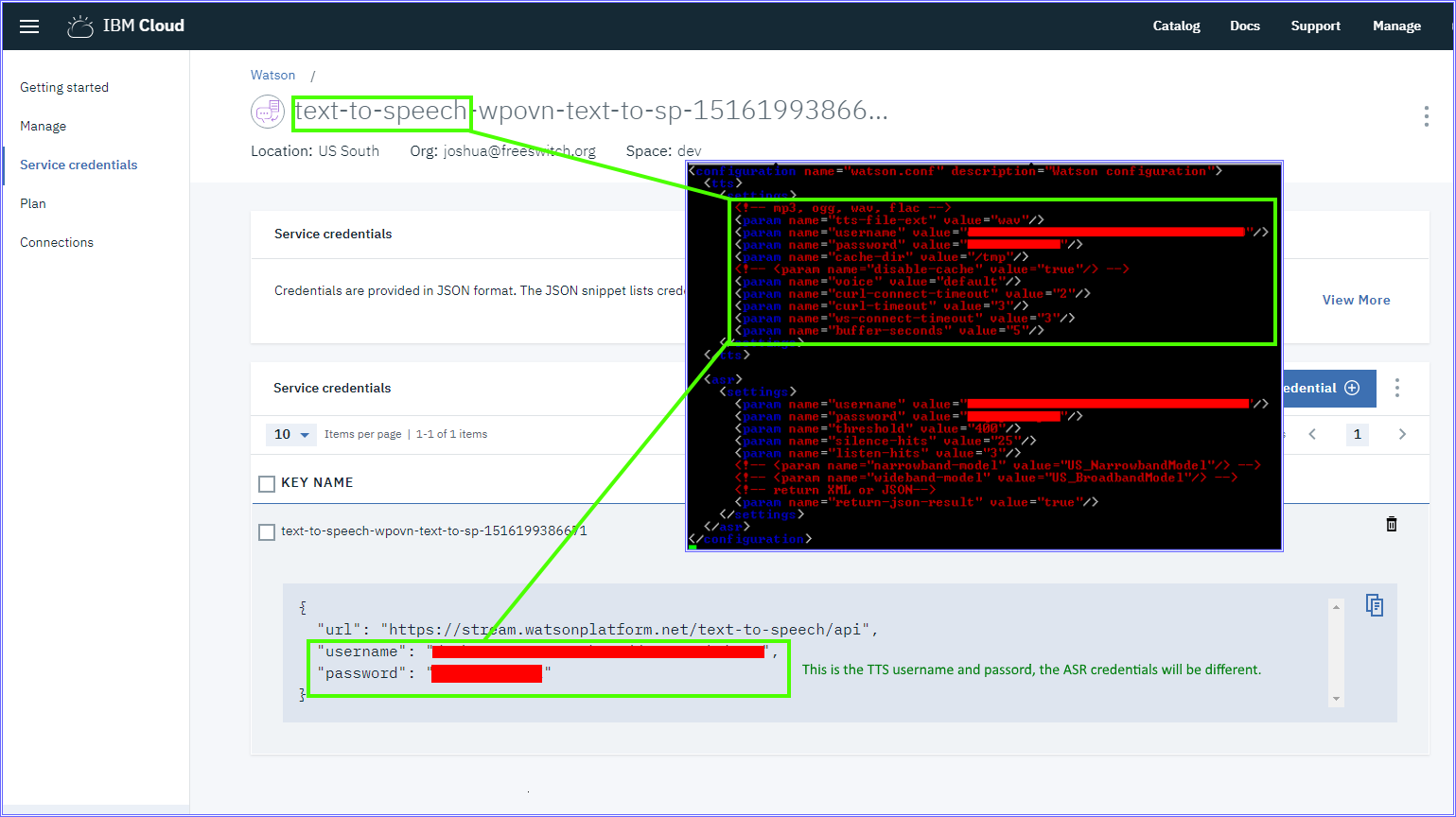
Load the module from fs_cli
load mod_watson
Add an ./autoload_config/modules.conf.xml entry
<load module="mod_watson"/>
Usage Examples
#TODO: show more examples for dialplan and ESL
Dialplan TTS example
<action application="speak" data="watson_ws|en-US_LisaVoice|Please hold while we connect you to the conference"/>
you find using "watson" will cache files
<action application="speak" data="watson|en-US_LisaVoice|Please hold while we connect you to the conference"/>
mod_watson.c:368 found cached file [/tmp/watson-en-US_LisaVoice-ebad4a40ba900909e04f28c13ea8a862-8000.wav]
and "watson_ws" does not cache files
<action application="speak" data="watson_ws|en-US_LisaVoice|Please hold while we connect you to the conference"/>
This is working as designed. Additional functionality will require a Feature Request
Lua TTS example
session:set_tts_params("watson_ws", "en-US_LisaVoice");
session:speak("freeswitch can do professional sounding TTS with mod_watson");
Lua ASR exmple
function onInput(s, type, obj)
if type == "event" then
s:consoleLog("INFO", obj:serialize())
end
if obj:getHeader("Speech-Type") == "detected-speech" then
session:execute("detect_speech", "resume")
end
return ""
end
session:answer()
session:setInputCallback("onInput");
session:execute("detect_speech", "watson default default default")
session:streamFile("silence_stream://90000000")
Javascript usage example
---> must have mod_v8 installed <---
function onInput(s, type, obj)
{
if (type == "event") {
console_log("DEBUG", obj.serialize());
}
if (obj.getHeader("Speech-Type") == "detected-speech") {
session.execute("detect_speech", "resume");
var text = ""
var body = obj.getBody()
var json = JSON.parse(body);
for (i = 0; i < json.results.length; i++) {
console_log("DEBUG", json.results[i].alternatives[0].confidence)
text += json.results[i].alternatives[0].transcript;
}
console_log("INFO", text)
}
return true
}
session.answer();
session.execute("detect_speech", "watson default default default");
session.streamFile("silence_stream://90000000", onInput);
How to manually install mod_watson on a compiled FreeSWITCH
#This script assumes you did NOT specify "--prefix" when doing "./configure", thus have the default non-FHS layout (a.k.a /usr/local/freeswitch directory structure)
#You will need to have user "freeswitch" on your system as the license server switches to that user once started.
adduser --quiet --system --home /usr/local/freeswitch --gecos "FreeSWITCH" --ingroup freeswitch freeswitch --disabled-password
#You will need /etc/freeswitch to exist, it's a hard coded path the freeswitch_licence_server will scan for license conf files
mkdir /etc/freeswitch
#Extract .deb to tmp directory
dpkg -x freeswitch-mod-watson.deb /tmp/watson
#Place watson.xml into autoload_configs.
cp /tmp/watson/etc/freeswitch/autoload_configs/watson.xml /usr/local/freeswitch/conf/autoload_configs/
#Place mod_watson.so into your mods folder
cp /tmp/watson/usr/lib/freeswitch/mod/mod_watson.so /usr/local/freeswitch/mod/
#Place the validator and license server in /usr/sbin
cp /tmp/watson/usr/sbin/freeswitch_licence_server /usr/sbin/
cp /tmp/watson/usr/sbin/validator /usr/sbin/
# Follow step 2-6 above to complete activation
Attachments:
image2018-3-16 16:56:52.png (image/png)
watson.png (image/png)