mod_signalwire
Table of Contents (click to expand)
- 0. About
- 1. Capabilities
- 2. mod_signalwire configuration (autoload_conf/signalwire.conf.xml)
- 3. Dialplan sample
- 4. Components
- 5. Connect to SignalWire by creating a new Integration/Connector
- Summary of the steps below
- Step 0. Load mod_signalwire
- Step 1. Get a connection token
- Step 2. Connect your instance to SignalWire (using the Dashboard)
- Step 3. OUTBOUND CALLS: set up a purchased phone number to be used with your integration/connector
- Step 4. INCOMING CALLS: associate a connector with a purchased number to handle incoming calls
- 6. Generating a new token
- Pricing and Fees
- Support
0. About
Allows external service connections to SignalWire telecommunications provider via integrations, formerly known as connectors. See the official connector product description for more info.
Enabled by default in modules.conf.xml for vanilla installations.
Supported services:
- SignalWire STACK
- FreeSWITCH
- Agora
- Zapier
1. Capabilities
Enables several valuable functions that will automate configuration and connect services. Without any additional configuration in the FreeSWITCH instance, FreeSWITCH can be connected to SignalWire CLOUD. When doing so the FreeSWITCH configuration will be automagically modified based on what CLOUD services are assembled under the Integration.
- Voice
Voice resources including DIDs, Toll Free numbers can be purchased through CLOUD and directed to your FreeSWITCH Integration, which will automatically configure your FreeSWITCH instance to work with the Voice resources. - Messaging
Not yet available.
2. mod_signalwire configuration (autoload_conf/signalwire.conf.xml)
2.1 After FreeSWITCH release 1.10.5
autoload_conf/signalwire.conf.xml
<configuration name="signalwire.conf" description="SignalWire">
<settings>
<!-- on/off/file-path -->
<!--param name="kslog" value="on"/-->
<!--param name="blade-bootstrap" value="blade://switchblade:2100"/-->
<!--param name="adoption-service" value="https://adopt.signalwire.com/adoption"/-->
<!--param name="stun-server" value="stun.freeswitch.org"/-->
<!-- <authentication></authentication> -->
<!-- override dialplan context for calls on connector -->
<!--<param name="override-context" value="signalwire"/>-->
</settings>
</configuration>
(source: https://github.com/signalwire/freeswitch/issues/786)
2.2 Before FreeSWITCH release 1.10.5
Just in case, because before release 1.10.1 (and somewhere between 1.10.1 and 1.10.5..) there has been no signalwire.conf.xml and mod_signalwire configuration settings were saved in memory of the FreeSWITCH instance, but also cached in the storage directory, in case it can't connect to SignalWire CLOUD on restart.
To find the storage directory, use one of the following:
Linux terminal
$ fs_cli -x 'eval $${db_dir}'
fs_cli
freeswitch@vm> eval $${db_dir}
For vanilla installations, the location is **/var/lib/freeswitch/db/sofia_reg_signalwire.db**
TODO This is a binary file, and so instructions would be welcome.
3. Dialplan sample
/etc/freeswitch/dialplan/default.xml (for example)
<extension name="SignalWire INTEGRATIONS incoming call">
<condition field="destination_number" expression="^(\+18005551212)$"> <!-- the number you assigned in your dashboard -->
<action application="bridge" data="user/1000"/>
</condition>
</extension>
<extension name="signalwire INTEGRATIONS outgoing call">
<condition field="destination_number" expression="^(\+?\d{11})$">
<action application="answer"/>
<action application="bridge" data="sofia/gateway/signalwire/$1"/>
</condition>
</extension>
4. Components
2.1 mod_signalwire
This is official SignalWire module is part of FreeSWITCH v1.8.3 and later (check Release Notes) and STACK v 20.18.2 which can be obtained from SignalWire STACK repositories. Contact SignalWire Sales (sales@signalwire.com) for more information. mod_signalwire installs as part of the default package and windows installs, and will loaded by default on new installs. See below for installation / loading instructions on existing installations.
2.2 SignalWire CLOUD Resources
The CLOUD APIs and dashboard can be used together to enable a FreeSWITCH Integration for voice. The intuitive dashboard will allow users to create the Integration that is associated with your FreeSWITCH instance. APIs take it to another level and allow for quite a bit of flexibility.
SignalWire does not publish a list of IP's for public consumption as IP's may change. Customers can periodically run a command, or create a service to update firewalls regularly:
dig sip.signalwire.com | egrep ^sip | awk '{ print $5 }' | xargs -n1 -I{} iptables -A INPUT -s {} -j ACCEPT
dig relay.signalwire.com | egrep ^sip | awk '{ print $5 }' | xargs -n1 -I{} iptables -A INPUT -s {} -j ACCEPT
It is highly recommended to use domain-based authorizing as those are subject to change! Media comes from a wide variety of locations and is non-deterministic.
2.3 CLOUD APIs
SignalWire Cloud APIs are defined here: https://docs.signalwire.com/
RELAY APIs can be found here: https://docs.signalwire.com/relay-rest/
2.4 CLOUD Integration UI/UX
Go to Integrations in your SignalWire Dashboard.
5. Connect to SignalWire by creating a new Integration/Connector
Only from FreeSWITCH 1.8.3
You will need to be running at least FreeSWITCH 1.8.3, or STACK 20.18.2 in order to load the SignalWire module.
Summary of the steps below
Step 0. Load mod_signalwire .
Step 1. Get a connection token.
Step 2. Connect your instance to SignalWire (using the Dashboard).
Step 3. OUTBOUND CALLS: set up a purchased phone number to be used with your integration/connector.
Step 4. INCOMING CALLS: associate a connector with a purchased number to handle incoming calls.
If Step 4. is omitted, any calls to the purchased number(s) will disconnect with busy signal.
Step 0. Load mod_signalwire
Is it already loaded?
mod_signalwire is enabled by default on new installations, but to check:
fs_cli
freeswitch@vm> module_exists mod_signalwire
true
- Add (or uncomment) the line to your
modules.conf.xmlconfiguration file:
modules.conf.xml
<load module="mod_signalwire"/>
- Use
load mod_signalwireonfs_cli
fs_cli
freeswitch@vm> load mod_signalwire
Step 1. Get a connection token
Issue the command signalwire token on fs_cli or, if the module had to be loaded, it is automatically generated by load mod_signalwire .
freeswitch@vm> signalwire token
_____ _ ___ ___
/ ___/(_)___ _____ ____ _/ / | / (_)_______
\__ \/ / __ `/ __ \/ __ `/ /| | /| / / / ___/ _ \
___/ / / /_/ / / / / /_/ / / | |/ |/ / / / / __/
/____/_/\__, /_/ /_/\__,_/_/ |__/|__/_/_/ \___/
/____/
/=====================================================================\
| Connection Token: abcdef12-1234-abcd-ef56-abcdef123456 |
\=====================================================================/
Go to https://signalwire.com to set up your Connector now!
Step 2. Connect your instance to SignalWire (using the Dashboard)
- Click on Integrations, and then to Connect to FreeSwitch
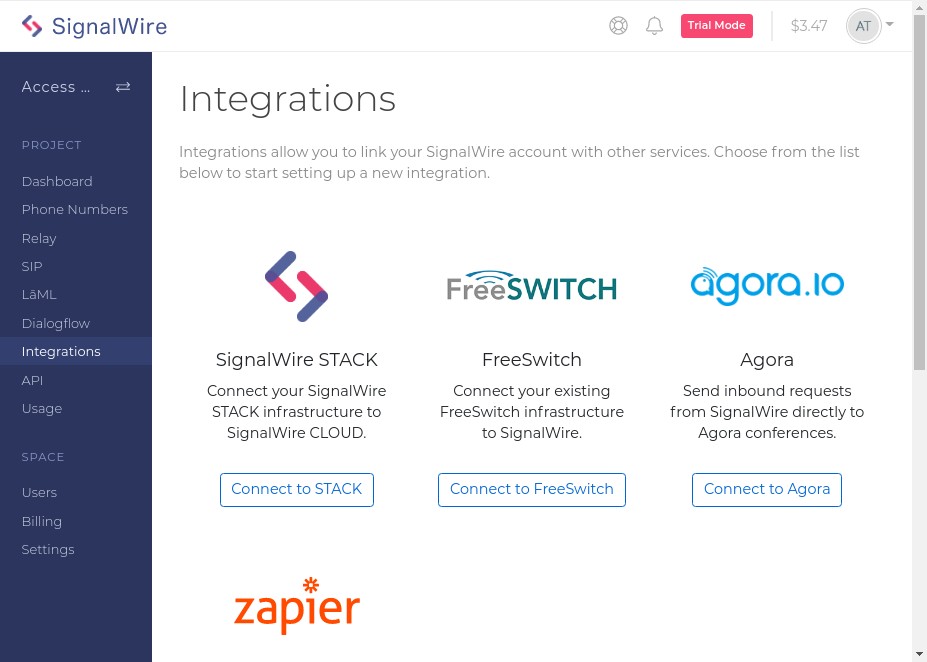 2. Fill out the form by adding a name and pasting the connection token from Step 1.
2. Fill out the form by adding a name and pasting the connection token from Step 1.
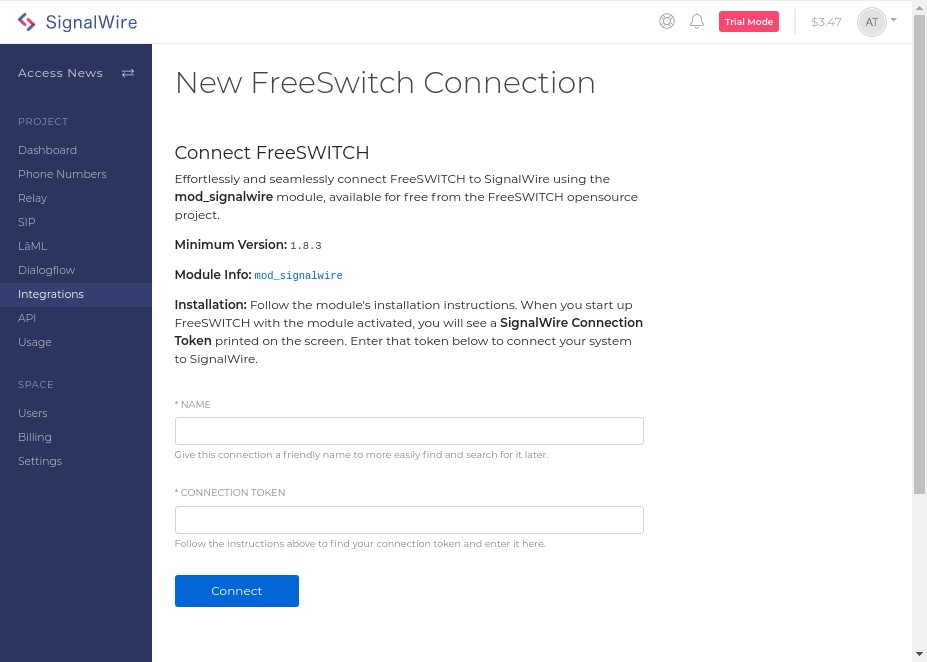
Step 3. OUTBOUND CALLS: set up a purchased phone number to be used with your integration/connector
Click on your newly created connector, specify your caller ID, and enter the one of your purchased phone numbers. (I had to copy-paste it for now from Purchased Numbers menu.)
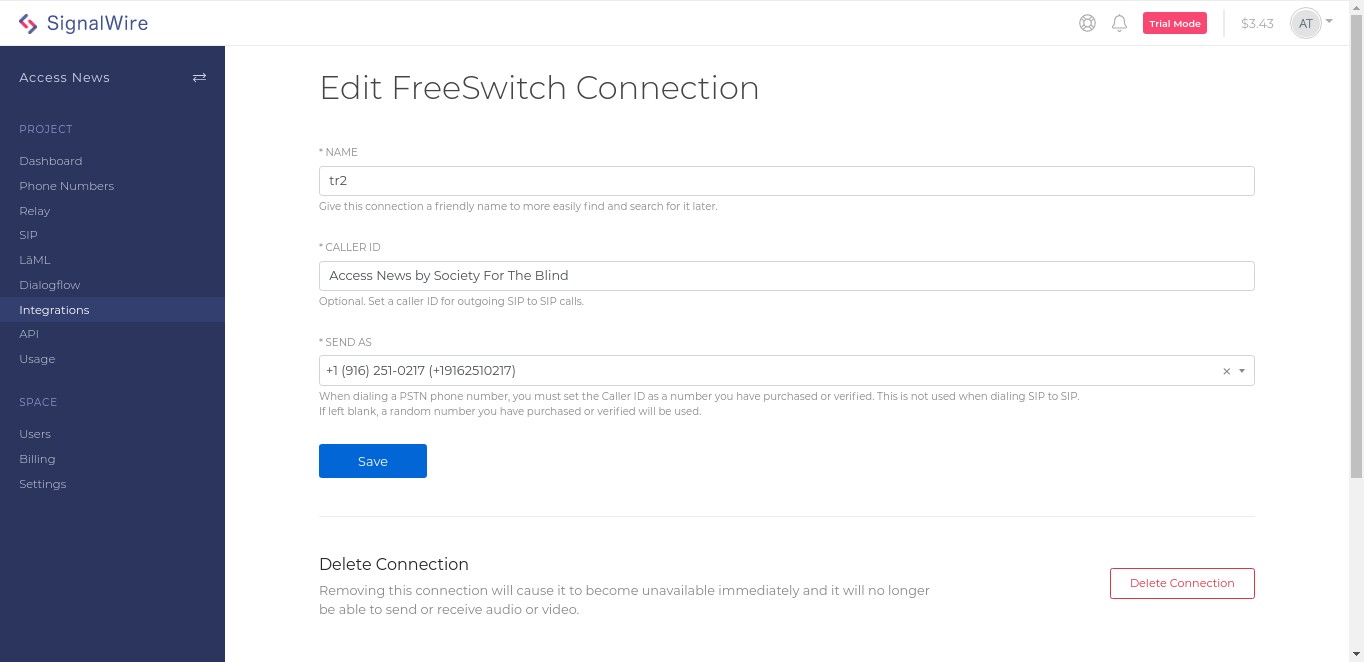
Step 4. INCOMING CALLS: associate a connector with a purchased number to handle incoming calls
Click Edit on the purchased phone number,
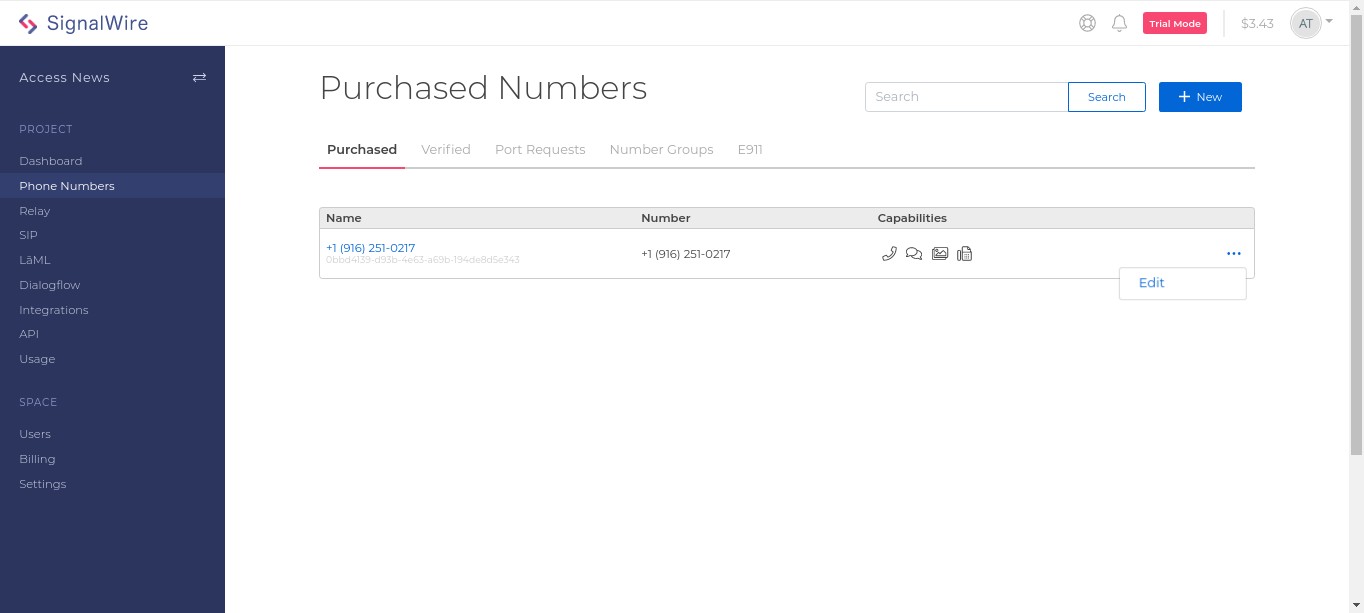
and, depending on your use case, choose "Voice Calls" or "Fax" at "HANDLE INCOMING CALLS AS", select "a FreeSwitch Connector" at "HANDLE CALLS USING", and finally, select the connector that you desire.
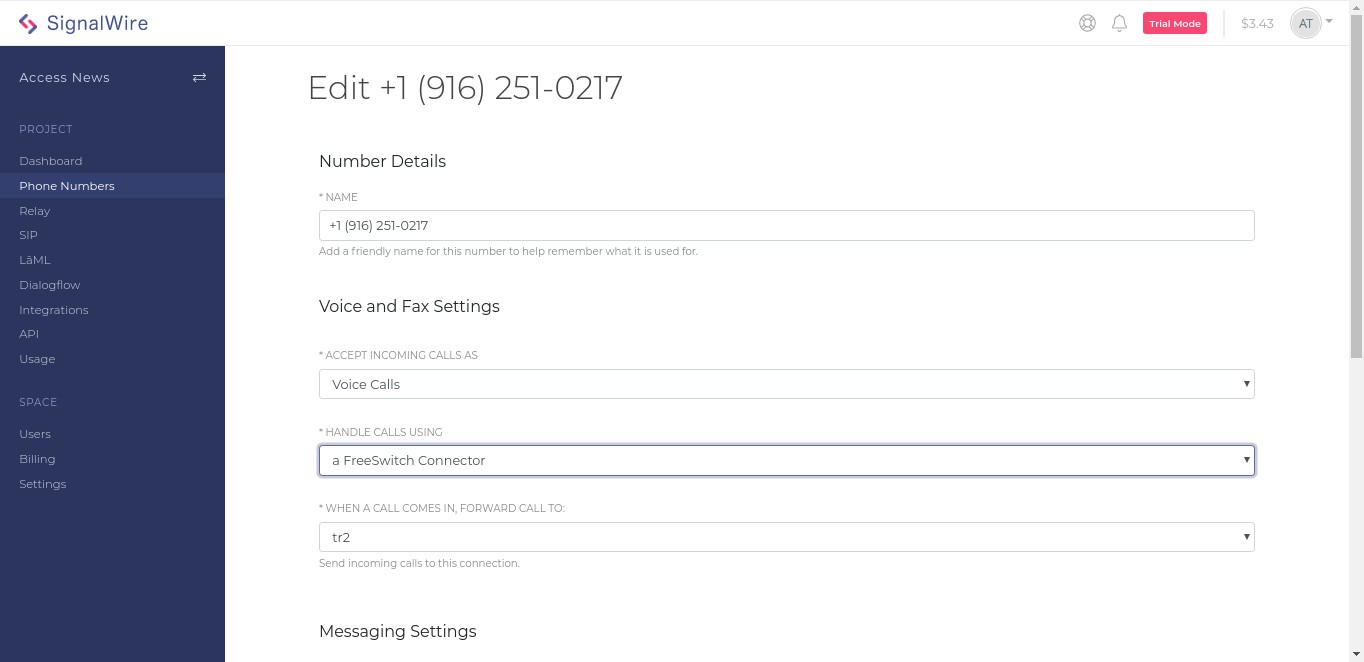
6. Generating a new token
In case a new token needs to be generated you may do so by deleting a couple of token related files in the storage folder. Location will depend on how FreeSWITCH was installed but for vanilla installations the location is **/var/lib/freeswitch/storage**
For best security practices be sure to delete any unassociated tokens from your SignalWire integrations dashboard.
Step 1. Delete the current token and associated auth file
Bash or other CLI
root@fs_playground:/var/lib/freeswitch/storage# ls
adoption-auth.dat adoption-token.dat http_file_cache signalwire-conf.dat voicemail
root@fs_playground:/var/lib/freeswitch/storage# rm adoption-*.dat
root@fs_playground:/var/lib/freeswitch/storage#
Step 2. Reload mod_signalwire or restart FreeSWITCH
fs_cli
freeswitch@fs_playground> reload mod_signalwire
2020-04-08 14:42:14.595274 [ERR] switch_xml.c:175 stun-set failed.
2020-04-08 14:42:14.635211 [NOTICE] switch_loadable_module.c:1230 Deleting Dialplan 'signalwire'
2020-04-08 14:42:14.635211 [NOTICE] switch_loadable_module.c:1318 Deleting API Function 'signalwire'
2020-04-08 14:42:14.635211 [DEBUG] switch_loadable_module.c:1320 Write lock interface 'signalwire' to wait for existing references.
2020-04-08 14:42:14.635211 [CONSOLE] switch_loadable_module.c:2398 Stopping: mod_signalwire
2020-04-08 14:42:14.635211 [INFO] mod_signalwire.c:964 Disconnecting from SignalWire
2020-04-08 14:42:14.635211 [INFO] mod_enum.c:884 ENUM Reloaded
2020-04-08 14:42:14.635211 [INFO] switch_time.c:1433 Timezone reloaded 1750 definitions
2020-04-08 14:42:14.635211 [NOTICE] switch_event.c:2134 Event Binding deleted for mod_signalwire:MODULE_LOAD
2020-04-08 14:42:14.635211 [NOTICE] switch_event.c:2134 Event Binding deleted for mod_signalwire:MODULE_UNLOAD
2020-04-08 14:42:14.635211 [NOTICE] switch_event.c:2134 Event Binding deleted for mod_signalwire:CUSTOM
2020-04-08 14:42:14.755186 [CONSOLE] switch_loadable_module.c:2414 mod_signalwire stopping runtime thread.
2020-04-08 14:42:14.935234 [NOTICE] switch_loadable_module.c:125 Thread ended for mod_signalwire
2020-04-08 14:42:14.935234 [CONSOLE] switch_loadable_module.c:2418 mod_signalwire unloaded.
2020-04-08 14:42:14.955214 [DEBUG] ks_thread.c:771 Allocating new thread, current active and attached count: 1, current active and detatched count: 0
2020-04-08 14:42:14.955214 [DEBUG] ks_thread.c:786 Thread state change: KS_THREAD_CALLER_STATE_INIT => KS_THREAD_STARTING, address: 0x7f86bd1ad2d8, tid: 00000000
2020-04-08 14:42:14.955214 [DEBUG] ks_thread.c:789 Thread state change: KS_THREAD_CALLER_STATE_INIT => KS_THREAD_CALLER_STATE_START_REQUESTED, address: 0x7f86bd1ad2d8, tid: 00000000
2020-04-08 14:42:14.955214 [DEBUG] ks_thread.c:797 Waiting for thread thread to set running, with address: 0x7f86e821ba38, tid: 00000000
2020-04-08 14:42:14.955214 [DEBUG] ks_thread.c:206 Thread has launched with address: 0x7f86e821ba38, tid: 00000000
2020-04-08 14:42:14.955214 [DEBUG] ks_thread.c:220 Marking thread as running, with address: 0x7f86e821ba38, tid: 00000000
2020-04-08 14:42:14.955214 [DEBUG] ks_thread.c:227 Thread state change: KS_THREAD_STARTING => KS_THREAD_RUNNING, address: 0x7f8708d8ec30, tid: 00000000
2020-04-08 14:42:14.955214 [DEBUG] ks_thread.c:824 Allocated (attached) thread context ptr: 0x7f86e821ba38, tid: 00000655
2020-04-08 14:42:14.955214 [CONSOLE] mod_signalwire.c:915 Welcome to
_____ _ ___ ___
/ ___/(_)___ _____ ____ _/ / | / (_)_______
\__ \/ / __ `/ __ \/ __ `/ /| | /| / / / ___/ _ \
___/ / / /_/ / / / / /_/ / / | |/ |/ / / / / __/
/____/_/\__, /_/ /_/\__,_/_/ |__/|__/_/_/ \___/
/____/
2020-04-08 14:42:14.955214 [INFO] mod_signalwire.c:616
/=====================================================================\
| Connection Token: aaaaaaaa-bbbb-cccc-dddd-eeeeeeeeeeee |
\=====================================================================/
Go to https://signalwire.com to set up your Connector now!
2020-04-08 14:42:14.955214 [CONSOLE] switch_loadable_module.c:1804 Successfully Loaded [mod_signalwire]
2020-04-08 14:42:14.955214 [NOTICE] switch_loadable_module.c:292 Adding Dialplan 'signalwire'
2020-04-08 14:42:14.955214 [NOTICE] switch_loadable_module.c:412 Adding API Function 'signalwire'
2020-04-08 14:42:15.175186 [NOTICE] mod_signalwire.c:379 Go to https://signalwire.com to set up your Connector now! Enter connection token aaaaaaaa-bbbb-cccc-dddd-eeeeeeeeeeee
2020-04-08 14:42:15.175186 [INFO] mod_signalwire.c:1009 Next SignalWire adoption check in 1 minutes
Step 3. Input new token into your SignalWire integrations dashboard for adoption.
Login to your project space and create a new integration. A few moments later you should get something similar to this on your console.
fs_cli
2020-04-08 14:52:15.915221 [INFO] mod_signalwire.c:404 SignalWire adoption of this FreeSWITCH completed
2020-04-08 14:52:17.235212 [INFO] mod_signalwire.c:524 SignalWire Session State Change: [Normal=>Online] Status: 0 Reason: Manager completed state change request
2020-04-08 14:52:19.015190 [INFO] mod_signalwire.c:1030 Connected to SignalWire
2020-04-08 14:52:20.255213 [DEBUG] mod_signalwire.c:1103 "<?xml version="1.0"?> < SNIP >
2020-04-08 14:52:20.255213 [INFO] mod_signalwire.c:1142 gwlist = ""
2020-04-08 14:52:20.255213 [INFO] mod_signalwire.c:1115 profile MD5 = ""
2020-04-08 14:52:20.255213 [INFO] mod_signalwire.c:1129 Received configuration from SignalWire
2020-04-08 14:52:21.255207 [INFO] mod_signalwire.c:1142 gwlist = ""
2020-04-08 14:52:21.295190 [INFO] switch_stun.c:897 External ip address detected using STUN:
2020-04-08 14:52:21.315175 [INFO] switch_stun.c:897 External ip address detected using STUN:
2020-04-08 14:52:21.355181 [DEBUG] mod_signalwire.c:558 Received XML lookup for SignalWire SIP profile
2020-04-08 14:52:21.355181 [DEBUG] sofia.c:4606 debug [0]
2020-04-08 14:52:21.355181 [DEBUG] sofia.c:4606 dialplan [signalwire]
2020-04-08 14:52:21.355181 [DEBUG] sofia.c:4606 context [default]
2020-04-08 14:52:21.355181 [DEBUG] sofia.c:4606 rtp-timer-name [soft]
2020-04-08 14:52:21.355181 [DEBUG] sofia.c:4606 rtp-ip []
2020-04-08 14:52:21.355181 [DEBUG] sofia.c:4606 sip-ip []
2020-04-08 14:52:21.355181 [DEBUG] sofia.c:4606 ext-rtp-ip []
2020-04-08 14:52:21.355181 [DEBUG] sofia.c:4606 ext-sip-ip []
2020-04-08 14:52:21.355181 [DEBUG] sofia.c:4606 rtp-timeout-sec [300]
2020-04-08 14:52:21.355181 [WARNING] sofia.c:5203 rtp-timeout-sec deprecated use media_timeout variable.
2020-04-08 14:52:21.355181 [DEBUG] sofia.c:4606 rtp-hold-timeout-sec [1800]
2020-04-08 14:52:21.355181 [WARNING] sofia.c:5210 rtp-hold-timeout-sec deprecated use media_hold_timeout variable.
2020-04-08 14:52:21.355181 [DEBUG] sofia.c:4606 sip-port [6051]
2020-04-08 14:52:21.355181 [DEBUG] sofia.c:4606 tls [True]
2020-04-08 14:52:21.355181 [DEBUG] sofia.c:4606 tls-only [true]
2020-04-08 14:52:21.355181 [DEBUG] sofia.c:4606 tls-bind-params [transport=tls]
2020-04-08 14:52:21.355181 [DEBUG] sofia.c:4606 tls-sip-port [6051]
2020-04-08 14:52:21.355181 [DEBUG] sofia.c:4606 tls-verify-date [true]
2020-04-08 14:52:21.355181 [DEBUG] sofia.c:4606 tls-verify-policy [none]
2020-04-08 14:52:21.355181 [DEBUG] sofia.c:4606 tls-verify-depth [2]
2020-04-08 14:52:21.355181 [DEBUG] sofia.c:4606 codec-prefs [OPUS,G722,PCMU,PCMA,G729,VP8,H264]
2020-04-08 14:52:21.355181 [DEBUG] sofia.c:4606 inbound-codec-negotiation [generous]
2020-04-08 14:52:21.355181 [DEBUG] sofia.c:4606 inbound-late-negotiation [true]
2020-04-08 14:52:21.355181 [DEBUG] sofia.c:4606 manage-presence [false]
2020-04-08 14:52:21.355181 [DEBUG] sofia.c:4606 auth-calls [false]
2020-04-08 14:52:21.355181 [INFO] sofia.c:6004 Setting MAX Auth Validity to 0 Attempts
2020-04-08 14:52:21.355181 [INFO] mod_enum.c:884 ENUM Reloaded
2020-04-08 14:52:21.355181 [WARNING] sofia.c:3708 Ignoring duplicate gateway 'signalwire'
2020-04-08 14:52:21.355181 [DEBUG] mod_signalwire.c:1216 SignalWire SIP profile rescanned
2020-04-08 14:52:21.375180 [INFO] switch_time.c:1433 Timezone reloaded 1750 definitions
2020-04-08 14:52:22.375215 [INFO] mod_signalwire.c:1142 gwlist = ""
2020-04-08 14:52:27.395173 [ERR] switch_stun.c:900 STUN Failed! [Timeout]
2020-04-08 14:52:27.395173 [ERR] switch_xml.c:175 stun-set failed.
2020-04-08 14:52:32.415176 [ERR] switch_stun.c:900 STUN Failed! [Timeout]
2020-04-08 14:52:32.415176 [ERR] switch_xml.c:175 stun-set failed.
2020-04-08 14:52:32.455207 [DEBUG] mod_signalwire.c:558 Received XML lookup for SignalWire SIP profile
2020-04-08 14:52:32.455207 [INFO] mod_enum.c:884 ENUM Reloaded
2020-04-08 14:52:32.455207 [DEBUG] sofia.c:4606 debug [0]
2020-04-08 14:52:32.455207 [DEBUG] sofia.c:4606 dialplan [signalwire]
2020-04-08 14:52:32.455207 [DEBUG] sofia.c:4606 context [default]
2020-04-08 14:52:32.455207 [DEBUG] sofia.c:4606 rtp-timer-name [soft]
2020-04-08 14:52:32.455207 [DEBUG] sofia.c:4606 rtp-ip []
2020-04-08 14:52:32.455207 [DEBUG] sofia.c:4606 sip-ip []
2020-04-08 14:52:32.455207 [DEBUG] sofia.c:4606 ext-rtp-ip []
2020-04-08 14:52:32.455207 [DEBUG] sofia.c:4606 ext-sip-ip []
2020-04-08 14:52:32.455207 [DEBUG] sofia.c:4606 rtp-timeout-sec [300]
2020-04-08 14:52:32.455207 [WARNING] sofia.c:5203 rtp-timeout-sec deprecated use media_timeout variable.
2020-04-08 14:52:32.455207 [DEBUG] sofia.c:4606 rtp-hold-timeout-sec [1800]
2020-04-08 14:52:32.455207 [WARNING] sofia.c:5210 rtp-hold-timeout-sec deprecated use media_hold_timeout variable.
2020-04-08 14:52:32.455207 [DEBUG] sofia.c:4606 sip-port [6051]
2020-04-08 14:52:32.455207 [DEBUG] sofia.c:4606 tls [True]
2020-04-08 14:52:32.455207 [DEBUG] sofia.c:4606 tls-only [true]
2020-04-08 14:52:32.455207 [DEBUG] sofia.c:4606 tls-bind-params [transport=tls]
2020-04-08 14:52:32.455207 [DEBUG] sofia.c:4606 tls-sip-port [6051]
2020-04-08 14:52:32.455207 [DEBUG] sofia.c:4606 tls-verify-date [true]
2020-04-08 14:52:32.455207 [DEBUG] sofia.c:4606 tls-verify-policy [none]
2020-04-08 14:52:32.455207 [DEBUG] sofia.c:4606 tls-verify-depth [2]
2020-04-08 14:52:32.455207 [DEBUG] sofia.c:4606 codec-prefs [OPUS,G722,PCMU,PCMA,G729,VP8,H264]
2020-04-08 14:52:32.455207 [DEBUG] sofia.c:4606 inbound-codec-negotiation [generous]
2020-04-08 14:52:32.455207 [DEBUG] sofia.c:4606 inbound-late-negotiation [true]
2020-04-08 14:52:32.455207 [DEBUG] sofia.c:4606 manage-presence [false]
2020-04-08 14:52:32.455207 [DEBUG] sofia.c:4606 auth-calls [false]
2020-04-08 14:52:32.455207 [INFO] sofia.c:6004 Setting MAX Auth Validity to 0 Attempts
2020-04-08 14:52:32.455207 [WARNING] sofia.c:3708 Ignoring duplicate gateway 'signalwire'
2020-04-08 14:52:32.455207 [DEBUG] mod_signalwire.c:1245 SignalWire SIP gateway started
2020-04-08 14:52:32.455207 [INFO] switch_time.c:1433 Timezone reloaded 1750 definitions
Manage Connectors/Integrations
Outdated images
The images still have Connectors on them, but the principles are the same.
Settings & Caller ID
Once the setup is complete, you can now enter the outbound Caller ID for this Integration which DID / Phone Number you would like to send calls as.
Associating Phone Numbers with Integrations
- Select Phone Numbers from the left navigation bar
- Then select the Number you wish to associate with your Integration.
- Select Integration, and the Integration type you wish to associate with your SignalWire service.
Pricing and Fees
SignalWire Cloud fees are based on what our customers consume. There is no cost associated with the mod_signalwire module itself.
https://signalwire.com/disruptive-pricing
Support
API Documentation
https://docs.signalwire.com/relay-rest
Slack Community
https://slack.signalwire.community
instructions for setting up mod_signalwire on FreeSWITCH and creating a CLOUD Integration (private)
https://freeswitch.org/confluence/display/FREESWITCH/mod%5Fsignalwire
Attachments:
sw-integrations-new.jpeg (image/jpeg)
sw-integrations-new-form.jpeg (image/jpeg)
sw-edit-connection.jpeg (image/jpeg)
sw-purchased-numbers.jpeg (image/jpeg)
sw-purchased-numbers-edit.jpeg (image/jpeg)