HOWTO Create a SignalWire Personal Access Token
SignalWire Personal Access Tokens (PAT)s are required to access FreeSWITCH install packages. To get an access token, sign up for a SignalWire account at signalwire.com.
- Log into your SignalWire account
- Select Profile from the menu in the upper right corner of your space then click Personal Access Tokens.
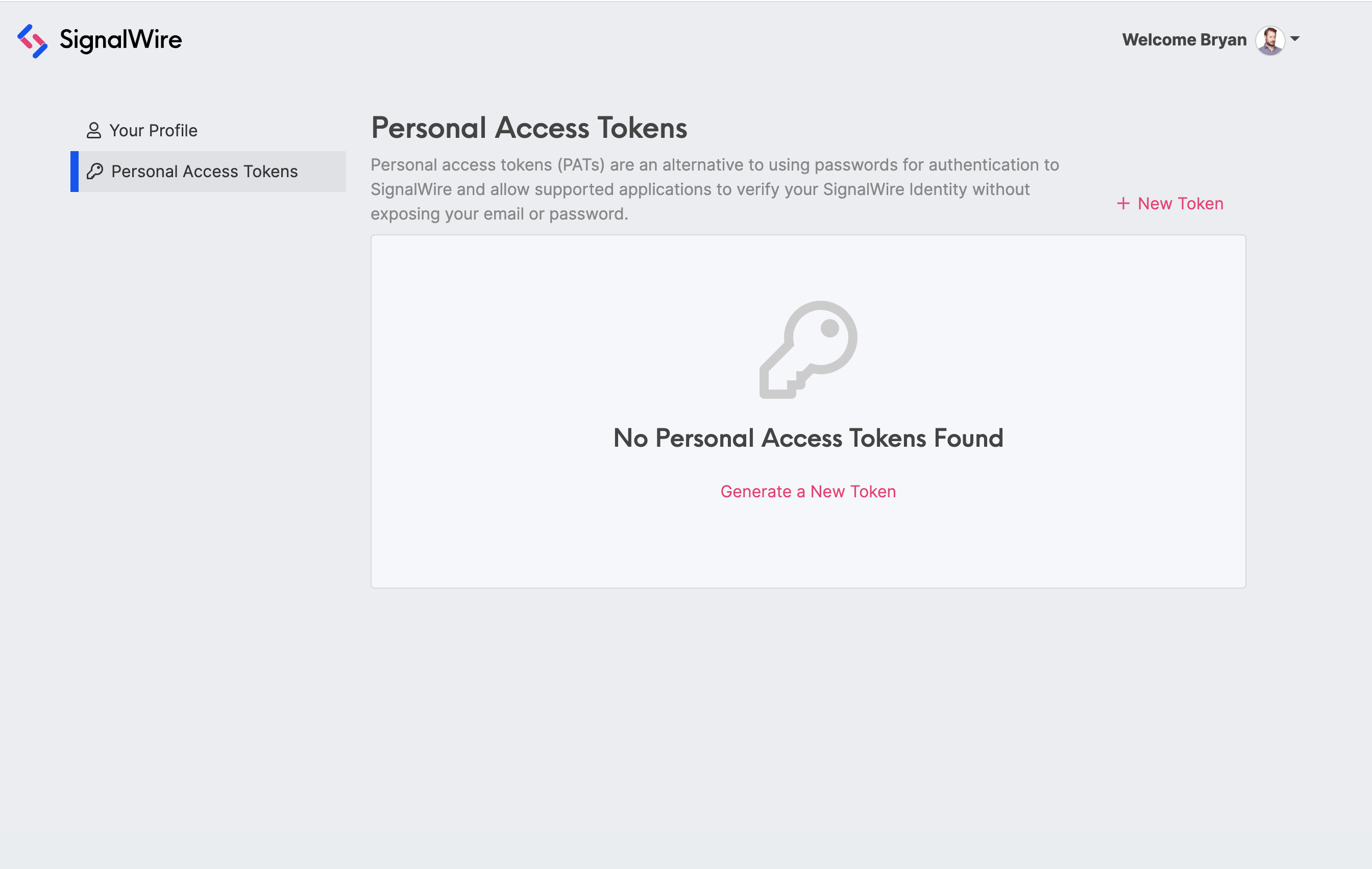
3. Click "Generate a New Token" and name it. Click "Generate Token"
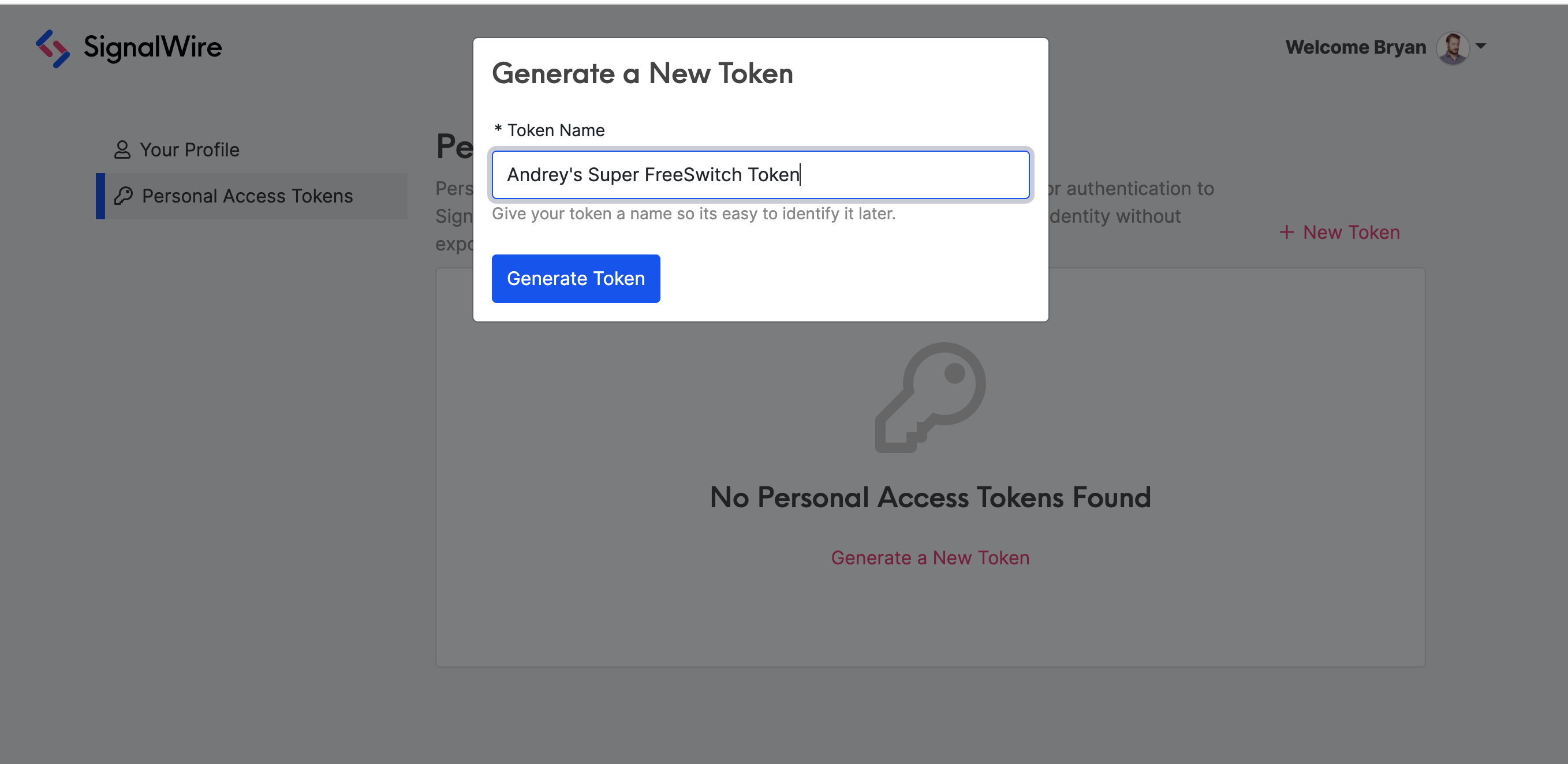
4. Copy the Personal Access Token to save it. It will not be shown to you again. Click "I've Saved It" when ready.
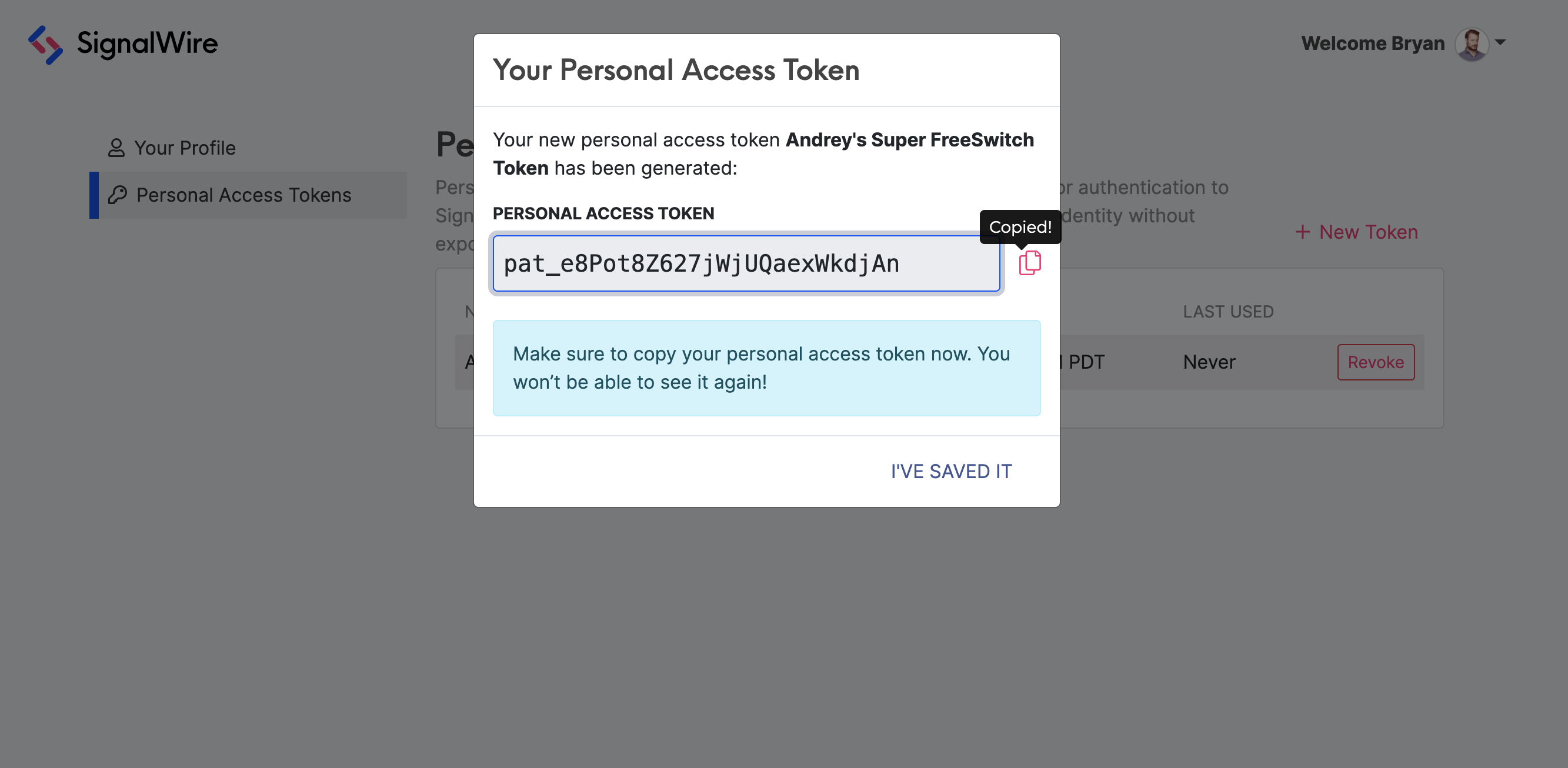
5. Your token will now show up in the list. It can be deleted by clicking "Revoke".
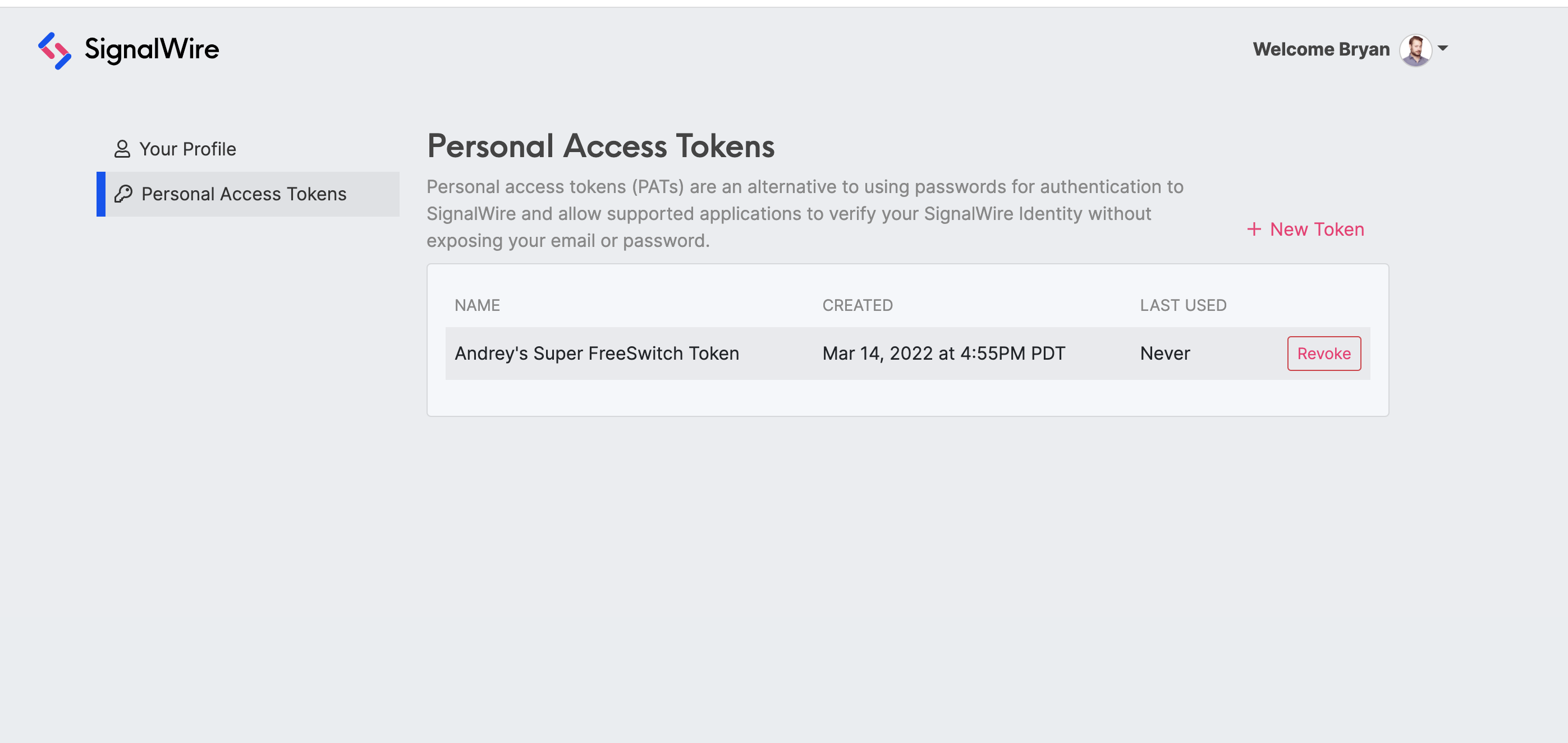
Attachments:
Create-PAT-5.png (image/png)
Create-PAT-4.png (image/png)
Create-PAT-3.png (image/png)
Create-PAT-2.png (image/png)
Create-PAT-1.png (image/png)